Manufacturing
Improved Ergonomics and Safety: Keep computers in a controlled environment (like an IT room) while operating peripherals from a safer and more accessible location
Hospital
Improved Patient Safety and Comfort: With KVM extenders, noisy, heat-generating computers can be moved away from patient areas, creating a quieter, cooler, and more comfortable environment
Control Room
Centralized Control: Operators can manage multiple computers and systems from a single location, streamlining workflows and improving response times
Why use KVM Extender?
A KVM (Keyboard, Video, Mouse) extender offers several benefits, especially in environments where remote, 24/7 access and control of computers are essential. Built for long-term reliability, these extenders can provide stable performance for up to 8 years. Here are some key advantages:
- Distance Flexibility: KVM extenders allow you to operate a computer from a distance, often over long cables or even via IP networks, enabling users to access systems that are not physically close.
- Centralized Management: They enable centralized control of multiple servers or computers from a single workstation, simplifying management in data centers or server rooms.
- Improved Security: By placing sensitive servers in a secure location while still allowing access from a distance, KVM extenders can enhance security.
- Reduced Equipment Clutter: Users can keep their workstations tidy by locating computers out of sight, which is particularly useful in office settings.
- Enhanced Ergonomics: With the ability to place monitors, keyboards, and mice in more comfortable positions, KVM extenders can contribute to better ergonomic setups.
- Cost-Effective: They can reduce the need for multiple monitors and input devices at each workstation, leading to cost savings.
- Versatile Connectivity: Many KVM extenders support multiple video resolutions and formats, allowing compatibility with a wide range of hardware.
- Ease of Use: Most KVM extenders are plug-and-play, making setup straightforward without requiring extensive technical expertise.



DISTRIBUTOR RESMI ATEN
Aten, as a global leader in AV and IT connectivity solutions, offers a range of innovative products designed to simplify and enhance the way you share and manage content. To meet the needs of offices, data centers, control rooms, and various other professional applications.
#kvmextender #extender #securecontrol
Effortless Management, Ultimate Flexibility
Seamless Control Beyond Boundaries - Power Up Your Workspace – Anywhere, Anytime
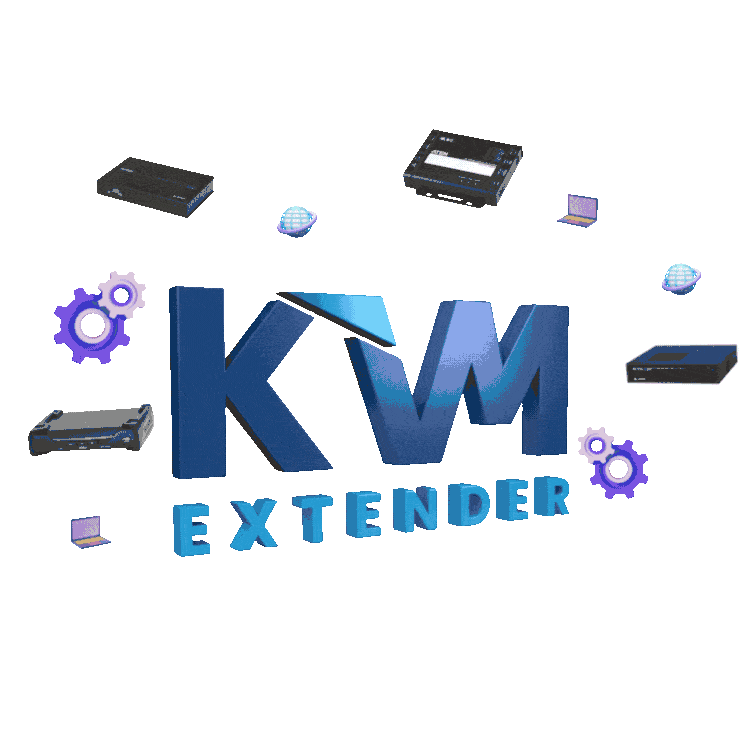
Aten KVM Extender Service Center
Professional repair, maintenance, and technical consultation for Aten KVM Extender products. We ensure your devices are restored to peak performance — fast, reliable, and with warranty support.
Brand
Aten
- HDMI/USB Extender Service
- Firmware Updates & Tuning
- Official Spare Parts

Bagaimana Fungsi Video Wall dalam Pemerintahan?
Fungsi Video Wall dalam Pemerintahan. Video wall adalah salah satu teknologi penting dalam berbagai industri kerja. Melalui teknologi ini, perusahaan dapat

Apa Saja Perbedaan KVM Over IP dan KVM Over IP with Video Wall?
Perbedaan KVM Over IP dan KVM Over IP Video Wall. KVM extender adalah salah satu perangkat penting yang mesti perusahaan

Manfaat KVM Extender Over IP Optical Fiber
Manfaat KVM Over IP Optical Fiber. Teknologi dan perusahaan adalah 2 hal yang tidak boleh terpisahkan di era revolusi industri

Manfaat Video Wall di Berbagai Industri, Apa Saja Ya?
Manfaat Video Wall. Ada banyak perangkat yang bisa kita manfaatkan untuk menjalankan perusahaan dengan baik. Terlebih untuk keperluan pemasaran melalui

Kelebihan KVM Extender Over IP yang Harus Kamu Ketahui!
Kelebihan KVM Extender Over IP. Teknologi KVM extender adalah salah satu teknologi penting dalam revolusi industri 4.0. Ini adalah teknologi

Berapa Harga KVM Extender Over IP?
Harga KVM Extender Over IP. Satu dari sekian banyak teknologi yang dapat kita manfaatkan untuk perusahaan meraungi revolusi industri 4.0
Subscribe For Newsletter
Sign up now for updates about early registration. A wonderful serenity taken possession into entire soul also like.
Our office operates Monday to Sunday, 08:30–17:30, with a 24-hour hotline available















